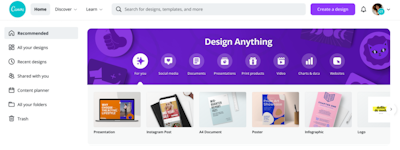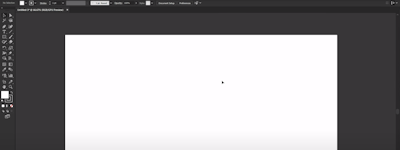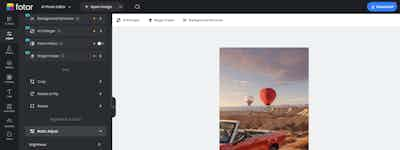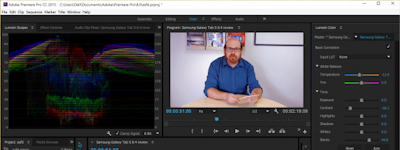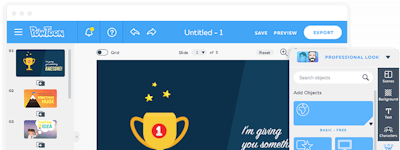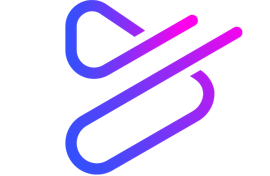Piktochart Overview:
What is Piktochart?
Piktochart is an all-in-one graphic design tool for creating infographics, presentations, reports, social media graphics, posters, and prints as well as an online video editor. With focus on information design, you can easily turn content and data into a visual story or edit videos for social media.
Who Uses Piktochart?
Where can Piktochart be deployed?
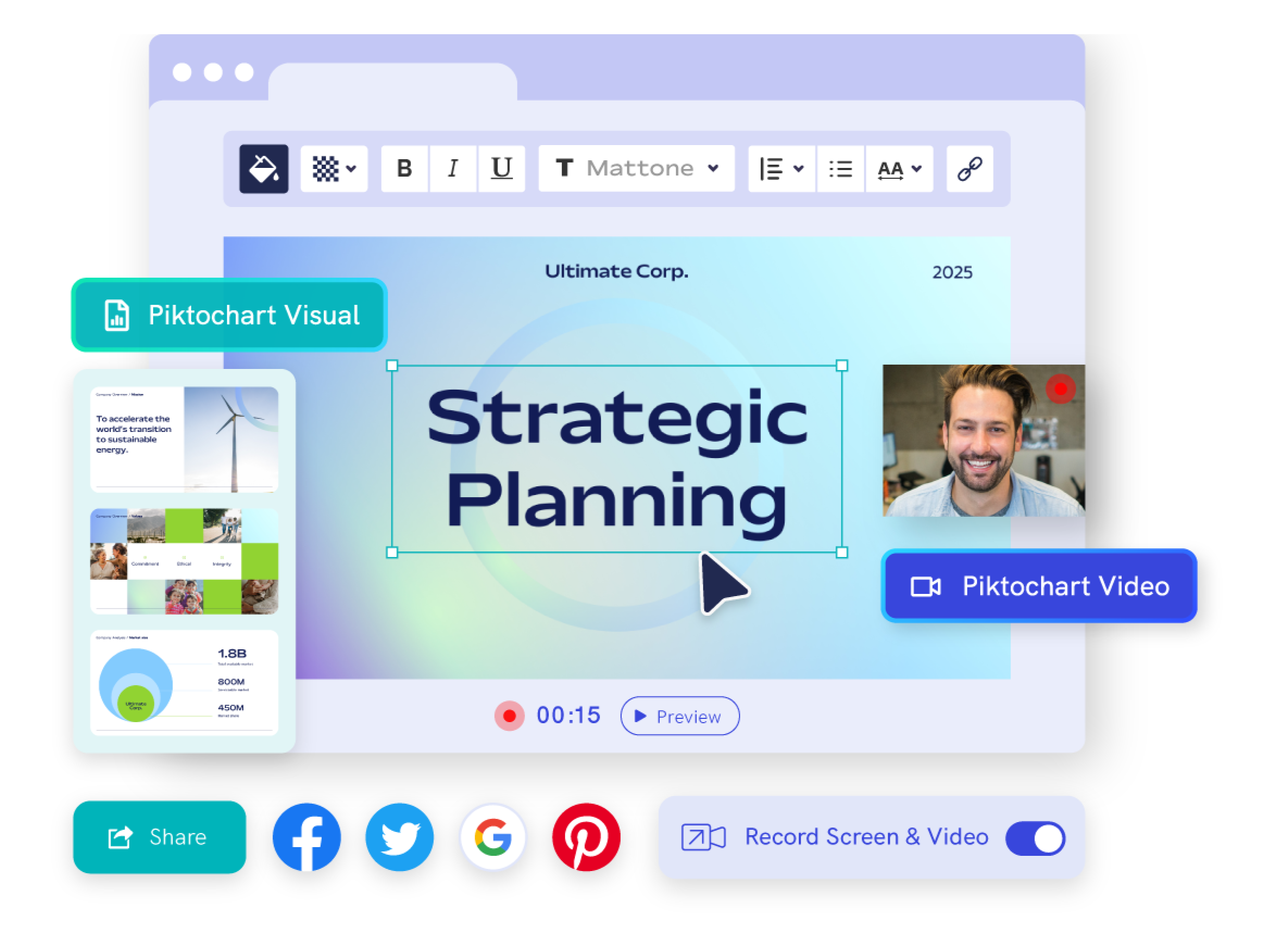


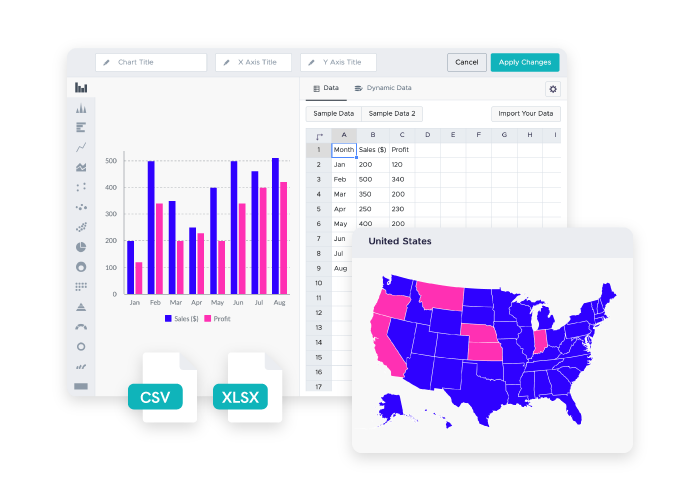
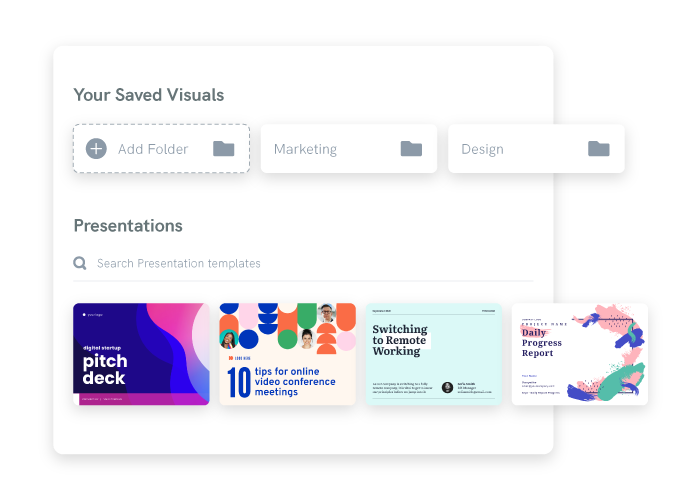
Overall rating
See all reviewsReviews sentiment
Starting Price
Free trial
About the vendor
- Piktochart
- Founded in 2012
Piktochart support
- Chat
Countries available
Show more details
Albania, American Samoa, Andorra, Anguilla, Antigua & Barbuda
Countries available
Countries where the product is available. Note: Customer support may not be accessible in that country.
- Albania
- American Samoa
- Andorra
- Anguilla
- Antigua & Barbuda
- Aruba
- Australia
- Austria
- Bahamas
- Barbados
- Belarus
- Belgium
- Belize
- Bermuda
- Bosnia & Herzegovina
- British Virgin Islands
- Bulgaria
- Canada
- Cayman Islands
- Cook Islands
- Costa Rica
- Croatia
- Cuba
- Curaçao
- Cyprus
- Czechia
- Denmark
- Dominica
- Dominican Republic
- El Salvador
- Estonia
- Faroe Islands
- Fiji
- Finland
- France
- French Polynesia
- Germany
- Gibraltar
- Greece
- Greenland
- Grenada
- Guadeloupe
- Guam
- Guatemala
- Guernsey
- Haiti
- Honduras
- Hungary
- Iceland
- Ireland
- Isle of Man
- Italy
- Jamaica
- Jersey
- Kiribati
- Latvia
- Liechtenstein
- Lithuania
- Luxembourg
- Malaysia
- Malta
- Marshall Islands
- Martinique
- Mexico
- Micronesia
- Moldova
- Monaco
- Montenegro
- Montserrat
- Nauru
- Netherlands
- New Caledonia
- New Zealand
- Nicaragua
- Norfolk Island
- North Macedonia
- Northern Mariana Islands
- Norway
- Palau
- Panama
- Papua New Guinea
- Poland
- Portugal
- Puerto Rico
- Romania
- Russia
- Samoa
- San Marino
- Serbia
- Slovakia
- Slovenia
- Solomon Islands
- Spain
- St Kitts & Nevis
- St Lucia
- St Martin
- St Pierre & Miquelon
- St Vincent & the Grenadines
- Sweden
- Switzerland
- Tonga
- Trinidad & Tobago
- Turks & Caicos Islands
- Tuvalu
- Türkiye
- US Virgin Islands
- Ukraine
- United Kingdom
- United States
- Vanuatu
- Vatican City
- Wallis & Futuna
- Åland Islands
Languages
Show more details
English
Compare with a popular alternative
Show more details

Piktochart
Capterra verified reviews for Piktochart
This service may contain translations provided by google. Google disclaims all warranties related to the translations, express or implied, including any warranties of accuracy, reliability, and any implied warranties of merchantability, fitness for a particular purpose and noninfringement. Gartner's use of this provider is for operational purposes and does not constitute an endorsement of its products or services.